They trusted us:





Stay up to date with news from the world of travel! Follow the XOXO blog to get inspiration for new journeys and gain valuable travel tips and tricks. If you love the world, people and foreign cultures, this is the place for you!

The name Wi-Fi is widely known and used. It is translated as Wireless Fidelity, although not everyone accepts this translation, claiming that it does not actually mean anything. But let's move on to something more complicated, namely the specific operation.
Wi-Fi is a technology that allows almost any device to access the Internet wirelessly. To do this, it uses waves with the right frequency to transmit and receive, that is, on the order of Gigahertz Ghz. What's more, Wi-Fi operates on two frequencies, 2.4GHz and 5GHz. The way it works is that the router divides a certain part of the frequency into several separate channels. On them a certain number of devices can communicate, i.e. a laptop, computer or phone. Wi-Fi allows you to create up to dozens of channels, depending on the width of the channel and the available frequency.
What about selecting the right channel on which the laptop and router will communicate? The router takes this action automatically. How does all this work in practice? Imagine that the page you access from your computer is a string of zeros and ones. This is called a binary code. Now your router converts it into a radio wave, received by the laptop's network card. Then the laptop performs the action completely in reverse - it converts the radio wave back into a string of digits. The binary code is then translated into plain language and... done!
You already know what Wi-Fi is all about. You often use it while watching movies, searching for information for work or university, or shopping online. Surely you have noticed that sometimes the Internet goes faster, and other times it slows down causing annoyance.
However, don't blame yourself or your equipment, sometimes it can be the provider's fault. If your speed drops drastically, it's worth contacting them to clarify the situation. The culprit may also be the applications on your computer, which may be using all the available transfer. There is a simple way to check if this is the case. Just open the Task Manager and under the Processes tab sort them into those using the network. You already know who is to blame for the fact that the Internet is going slower, so you can do something about the problem.
The other thing is, of course, the router, the setting of which is a key gesture in your apartment. Ideally, it should stand somewhere in the center in the hallway, for example, and be configured correctly. Also, check that everything is well connected. Maybe, one of the household members nudged the router while cleaning and some cable came loose?
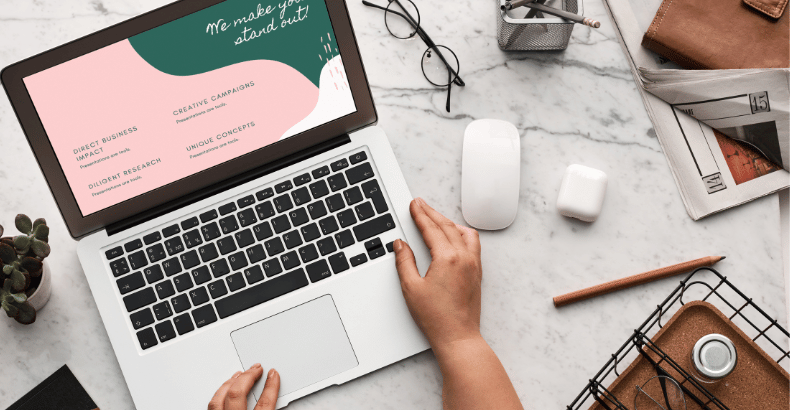
The air is already getting thick with broadcast waves, and the quality of the technologies being introduced is changing. Work is currently underway on 5G technology to improve the Internet in heavily populated public places. Will it soon be possible to download an entire DVD movie in just a minute? This topic is worth watching.




